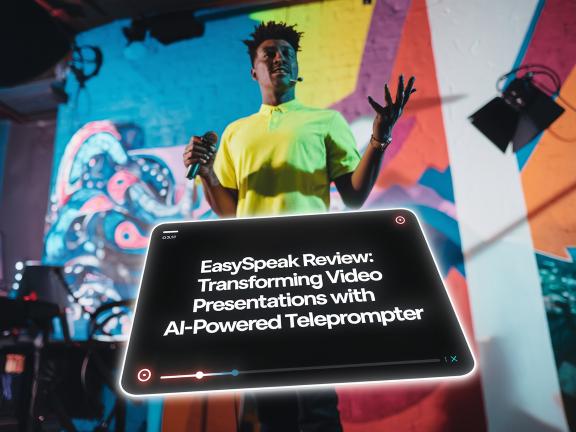Choosing between EasySpeak Ai and traditional teleprompter apps depends on what you need.
Why EasySpeak Ai Stands Out:
Smooth Scrolling: Adjust speed and font effortlessly.
Smart Pause: Automatically pauses when you stop talking.
All-in-One Tool: Record, read scripts, and edit directly in the app.
What Traditional Apps Offer:
Simple Features: Basic scrolling and text display.
Quick Setup: Ideal for straightforward, no-frills tasks.
EasySpeak Ai is perfect if you want professional tools for polished videos. Traditional apps work for quick, simple projects but lack advanced features. Pick EasySpeak Ai for more control and smoother delivery or stick to traditional apps if simplicity is all you need.

EasySpeak and Its Alternatives
EasySpeak is a great tool for making professional videos and presentations. It doesn’t just show you scripts it changes the way you deliver content. With AI scriptwriting, EasySpeak Ai helps you write engaging copy in seconds and eliminates writer’s block.
What makes EasySpeak Ai different is the real time scrolling and customizable text size so your script is always in sync with you. You can also export offline so you can create and share anywhere. These features make EasySpeak a must have for creators who need speed, precision and ease of use.
PromptSmart Pro with voice controlled scrolling and BIGVU with built in editing tools are good alternatives. But they fall short on seamless AI integration and offline capabilities which is important for creators who want speed and flexibility.
If you want an app that does script creation to deliver EasySpeak Ai is the only one that can do it.
What Makes EasySpeak AI Special Than Other Traditional Teleprompter Apps?
Traditional teleprompter apps can be complicated and slow you down. EasySpeak Ai is different. It’s simple design, and smart features let you focus on your message, not the setup. Video creation becomes quicker and smoother, making it the better choice for professional results.
Key Features of EasySpeak Ai:
- Simple Interface: EasySpeak Ai has an easy-to-use design. You can start recording your video quickly.
- Script Management: You can add your own scripts or let the app help you write a script.
- Real-Time Speed Control: Adjust the speed of the text as it scrolls. This makes it easier to keep up with your script.
- Text Size Adjustment: You can change the size of the text, making it easier to read from any distance.
- Offline Functionality: You don’t need the internet to use EasySpeak Ai once it’s installed.
- Sharing and Exporting: You can export your videos to different platforms easily.

EasySpeak vs Pitchgrade: Which one is better?
When choosing between EasySpeak Ai and PitchGrade, it’s crucial to understand their distinct functionalities to determine which aligns better with your needs.
EasySpeak is an AI-powered teleprompter application designed to enhance speech delivery. It offers:
- AI-Powered Scriptwriting: Generates engaging scripts to help users overcome writer’s block.
- Customizable Teleprompter Settings: Allows real-time adjustments to text size and scrolling speed for seamless speech synchronization.
- Video Recording and Sharing: Enables users to record speeches and share them across various platforms.
PitchGrade, on the other hand, is an AI-driven platform focused on creating and reviewing presentations. Its features include:
- AI Presentation Generator: Quickly produces professional-grade pitch decks from a simple prompt, supporting over 300 types of slides in 182 languages.
- Instant Presentation Review: Provides immediate feedback to enhance presentation quality.
- Multilingual Support: Facilitates presentation creation and review in multiple languages, catering to a global audience.
Key Differences:
- Purpose: EasySpeak Ai focuses on improving speech delivery through teleprompter functionalities, while PitchGrade specializes in the creation and refinement of presentation materials.
- Features: EasySpeak Ai offers tools for scriptwriting and speech recording, whereas PitchGrade provides capabilities for generating and reviewing presentations.
Which Is Better?
The choice depends on your specific requirements:
- For Speech Delivery: If your goal is to deliver speeches confidently with the aid of a teleprompter, EasySpeak is the suitable option.
- For Presentation Creation: If you need to develop and refine professional presentations efficiently, PitchGrade would be more beneficial.
Both tools offer unique features tailored to different aspects of communication and presentation. Assess your needs to select the one that best fits your objectives.
What is a Teleprompter?
A teleprompter lets you read your script while staying focused on the camera. It keeps you on track, confident, and clear. This is essential for speeches, presentations, or any video where you need to remember what to say.
There are many teleprompter apps, from simple free ones to feature-rich options. In this article, we’ll compare EasySpeak Ai with traditional apps to see which one helps you make better videos. Let’s get to the point where one fits your needs.
What is the Best Teleprompter Software?
Smooth and confident delivery is everything in content creation. Teleprompter software takes the stress out of memorizing lines, letting you focus entirely on your message. The right tool ensures seamless presentations and polished video recordings, saving time and eliminating unnecessary mistakes.
What Makes a Teleprompter Software Stand Out?
The best teleprompter software solves common pain points: forgetting lines, unnatural delivery, and complex setups. It should make the process smooth, efficient, and stress-free. Here’s what to look for:
- Ease of Use:
- Complicated interfaces can kill your creativity before you even hit record. A great teleprompter app is intuitive, so you spend more time creating and less time figuring things out.
- Customizable Features:
- Everyone’s setup is different. Whether you’re in a studio or a home office, the software should let you adjust text size, scrolling speed, and background to match your needs perfectly.
- Script Integration:
- Juggling between devices to load your script? The best apps allow seamless importing or even generating scripts directly within the platform.
- Cross-Device Compatibility:
- Your software should work on the devices you use most, whether it’s a smartphone, tablet, or computer. Bonus points if it syncs across multiple devices!
- Error-Free Delivery:
- Stumbling over words? Top-tier teleprompters remove filler words like “um” and “ah,” making your delivery polished and professional.
Best Teleprompter Software Picks:
Here are four teleprompter apps that stand out from the crowd:
- EasySpeak Ai
- Why It’s Great: EasySpeak combines simplicity with AI-powered features to ensure flawless delivery. Its real-time scrolling adjustment and text-size customization let you adapt on the fly.
- Pain Point Solved: Never forget your lines or lose your audience’s attention. EasySpeak’s script generator even helps you overcome writer’s block.
- PromptSmart Pro
- Why It’s Great: Known for its voice recognition technology, PromptSmart Pro adjusts scrolling speed as you speak, making it feel natural and effortless.
- Pain Point Solved: Say goodbye to awkward pauses or mismatched scrolling.
- Teleprompter Premium
- Why It’s Great: This app is feature-packed yet user-friendly, offering cloud syncing, video recording, and customizable scripts.
- Pain Point Solved: Seamlessly edit and sync scripts across devices without hassle.
- PitchGrade
- Why It’s Great: Combines state-of-the-art AI with customizable tools to generate high-quality, professional-grade presentations in minutes across 300+ modes and 182 languages.
- Pain Point Solved: Saves time and eliminates the stress of creating or reviewing presentations, allowing you to focus on your message rather than design.

How the Right Teleprompter Software Solves Real Problems
- Confidence in Delivery:
The fear of forgetting your lines can be paralyzing. Teleprompter software keeps your words right where you need them, letting you focus on connecting with your audience. - Professional Quality Videos:
Whether it’s for YouTube, business pitches, or educational content, polished delivery sets you apart. A good app ensures every word is on point. - Efficiency:
Re-recording videos due to mistakes wastes time and energy. With the right software, you’ll nail your lines in fewer takes, saving hours. - Versatility:
Adaptability is key. From live streams to offline presentations, the best teleprompter software works across multiple formats to fit your workflow.
How to Choose the Best Teleprompter Option for You
- Beginner or Expert? If you’re just starting, prioritize ease of use. For professionals, advanced features like voice control or AI scriptwriting may be worth the investment.
- Budget Matters: Some teleprompter apps offer free plans with basic features, while others require a subscription or a one-time payment for premium perks.
- Your Needs: Are you recording solo, or do you need tools for team projects? Select a solution that fits your specific use case.
The best teleprompter software is the one that removes friction from your creative process and lets you deliver with confidence. EasySpeak, PromptSmart Pro, Teleprompter Premium and PitchGrade each address common pain points while offering unique features to elevate your content. The next step is yours.
Best Teleprompter Apps for Mobile Devices
Teleprompter apps turn your mobile device into a powerful tool for seamless presentations and video recordings. They keep your script front and center, help you maintain eye contact, and eliminate the stress of forgetting your lines. With the right app, you can confidently deliver your message and create professional quality content anywhere.
1. EasySpeak Ai
- What Makes It Great: AI-powered scriptwriting and customizable scrolling make this app ideal for professionals who want polished results.
- Pain Point Solved: Struggling with script creation or syncing? This app handles both effortlessly.
2. PromptSmart Pro
- What Makes It Great: This app uses voice-recognition technology to follow your pace, adjusting the scrolling automatically as you speak.
- Pain Point Solved: No more fumbling with manual controls or losing your place mid-speech.
3. Teleprompter for Video
- What Makes It Great: Allows you to record videos while reading your script on-screen. It’s perfect for social media creators and YouTubers.
- Pain Point Solved: Save time by combining video recording and teleprompting in one app.
4. BIGVU
- What Makes It Great: Offers on-screen captions and video editing tools, making it ideal for branded content and presentations.
- Pain Point Solved: Simplifies post-production by integrating teleprompting with editing in one platform.
5. Selvi
- What Makes It Great: Simple, lightweight, and easy to use for quick scripts and impromptu recordings.
- Pain Point Solved: Great for beginners or those who need a no-fuss teleprompter solution.
How These Apps Help:
- Stay on Script: Never miss a line or lose your place, even during live recordings.
- Save Time: Record, edit, and share your content faster with built-in tools.
- Enhance Delivery: Maintain eye contact and deliver a natural, confident performance.
Pick the app that fits your workflow and take your content creation to the next level.
What Is Traditional Teleprompter Apps
Traditional teleprompter apps display scripts during recording. Some are basic, while others offer added tools like script adjustments and video editing. However, they can be tricky to set up and may not offer the flexibility needed for smooth delivery.
Common Features of Traditional Teleprompter Apps:
- Script Display: The app shows your script on the screen while you record.
- Adjustable Speed: Many apps allow you to change how fast the script scrolls.
- Font Size Control: You can change the font size to make it easier to read.
- Basic Video Recording: Some traditional apps allow you to record video, but they often lack advanced video editing tools.
- Sharing: Videos can be saved and shared, but sharing options may not be as flexible.
EasySpeak AI vs Traditional Teleprompter Apps: A Side-by-Side Comparison
Picking the right teleprompter app can make or break your video. You don’t need a complicated tool; you need something that does the job without hassle.
| Feature | EasySpeak Ai | Traditional Teleprompter Apps |
| Ease of Use | Very easy. Simple to set up and use. | It can be confusing. Requires more learning. |
| Customization Options | Adjustable speed, text size, and other settings in real time. | Limited customization in most apps. |
| AI Scriptwriting | Built-in AI that helps you write scripts. | No AI support for scriptwriting. |
| Offline Use | It works without an internet connection. | Some apps need the internet to function properly. |
| Video Quality | High-quality video with enhanced features. | Basic video quality in most apps. |
| Price | Free plan available, premium options with more features. | Many are free, but with limited features. |
| Support for Different Devices | Works on phones and tablets easily. | Limited to specific devices, often just for tablets. |

Why Choose EasySpeak Ai Over Traditional Apps?
Traditional teleprompter apps are often complicated and slow. EasySpeak Ai simplifies the process with an easy-to-use design, letting you focus on your message, not the setup. It’s fast, straightforward, and helps you deliver professional videos with ease.
- Ease of Use
When you’re just starting out, simplicity matters. EasySpeak Ai is built for anyone to use—no manuals, no long learning curve. It’s ready to go from the moment you open it. Traditional teleprompter apps, on the other hand, can feel like a hassle, with confusing setups that waste time. - AI Scriptwriting
Stuck on what to say? EasySpeak Ai’s scriptwriting feature takes the pressure off by helping you write your script. No more staring at a blank page. Traditional apps leave you on your own, forcing you to manually write or copy-paste your script—extra work you don’t need. - Real-Time Speed Control
If you’re reading too fast or too slow, you need the ability to adjust the pace instantly. EasySpeak Ai lets you do just that, right in the middle of recording. With traditional apps, once you start, you’re stuck with the speed you set beforehand, which can mess up your flow.
The Importance of Video Quality Using EasySpeak AI
Quality matters when creating videos. EasySpeak Ai ensures your videos look and sound professional, making it easier to engage your audience. Unlike other apps, it simplifies the process, so you can focus on delivering your message clearly and confidently.
EasySpeak Ai offers higher video quality, especially if you’re using the paid version. You can record HD or 4K videos. With traditional teleprompter apps, the quality can be lower, and you may have to pay extra for HD video options.
EasySpeak AI vs Traditional Apps Pricing
Pricing is important when choosing a teleprompter app. EasySpeak Ai offers essential features at an affordable price, giving you great value. Traditional apps can be more expensive and often include extra features that aren’t always needed. Teleprompters and their evolution. Let’s compare the costs to help you make the best choice.
EasySpeak Ai Pricing
EasySpeak Ai provides an affordable pricing model with all the essential features you need. No hidden costs just straightforward pricing. Here’s a quick breakdown:
- Free Plan: Basic features with a watermark and limited video export options.
- Basic Plan ($5/month): Unlimited user-created and AI-generated scripts, no watermarks, and more sharing options.
- Pro Plan ($60/year): All the features in the Basic plan, plus priority support and high-quality video exporting.
Traditional Teleprompter App Pricing
Traditional teleprompter apps often offer a free version with limited features, while paid versions unlock more advanced tools. Here’s a quick comparison of some popular options:
| App | Free Version | Paid Version | Pricing |
| Teleprompter.com | Watermarked video, basic features | Full features, 4K recording | $89.99/year (Pro) |
| BIGVU | Watermarked video, 9-minute limit | 4K videos, AI script writing | $99/year (Starter) |
| Parrot Teleprompter | Free with limited features | – | Free |
| PromptSmart | Limited features, no 4K | Full features, remote control | $9.99/month (Starter) |
Cost Comparison: EasySpeak Ai vs Traditional Apps
| Feature | EasySpeak Ai (Pro) | Traditional Apps |
| Free Plan Available | Yes | Yes |
| No Watermark | Yes (Basic Plan and above) | Paid Versions Only |
| Unlimited Scripts | Yes (Basic Plan and above) | Limited in Free Versions |
| High-Quality Export | Yes | Paid Versions Only |
| AI Script Writing | Yes (Pro Plan) | Some apps, but usually paid |
| Pricing | $5/month or $60/year | Varies, often $5 to $10/month |
| Video Recording Limit | Unlimited | Varies, often 9 minutes |
Why EasySpeak Ai is a Better Value
- Affordable Plans: EasySpeak Ai’s pricing is simple and clear. With the Basic Plan at $5/month or Pro Plan at $60/year, you get great value for all the features you need. No surprise charges.
- No Watermarks: Unlike some traditional apps that require you to pay to remove watermarks, EasySpeak Ai gives you a clean video even with its basic plan.
- All-in-One Features: EasySpeak Ai gives you both script writing and recording features, making it more cost effective than traditional apps that may require separate purchases for different tools.
EasySpeak AI vs Traditional Teleprompter Apps: Which Suits Your Needs?
Once it’s installed, EasySpeak Ai lets you work without an internet connection. This is a big advantage for those who want to record in places where the internet is unreliable or unavailable.
Many traditional teleprompter apps require an internet connection to function fully. While some offer offline use, features like script syncing or setting adjustments may be limited without internet access.
If you’re traveling or working in areas with poor internet access, EasySpeak Ai is the better choice for its offline use.
Customization Options of EasySpeak Ai
EasySpeak Ai lets you customize text size, scrolling speed, and more in real time. You can adjust these settings while reading, ensuring your pace stays comfortable. Many traditional apps only let you make changes before recording, forcing you to stop and restart if adjustments are needed mid-video. EasySpeak Ai offers a smoother, more flexible experience for video production.
- Real-Time Adjustments: Change text size and scrolling speed instantly while reading—no need to pause or restart.
- Instant Control: If the text is moving too fast or slow, adjust it on the spot to match your pace.
- No Limits: Unlike traditional apps, EasySpeak Ai lets you customize during the recording, keeping you in flow.
- Smoother Experience: Forget the hassle of stopping the recording to tweak settings—EasySpeak Ai keeps things running seamlessly.
Traditional Teleprompter Apps: When Should You Choose Teleprompter Apps?
While EasySpeak Ai offers many advantages, there are times when traditional teleprompter apps might be a better fit:
- Budget-Friendly Options: If you need a free, basic teleprompter, traditional apps like Parrot Teleprompter offer simple script scrolling and speed control with no hidden costs.
- Familiarity with Video Production: If you’re experienced with video production and don’t need advanced features, traditional apps provide basic functions to help you deliver your message without extra complexity.
- Minimalist Approach: For those who prefer simplicity, traditional apps like Parrot Teleprompter offer an easy interface with just the essentials, letting you focus on speaking without distractions.
EasySpeak AI vs Traditional Apps: Which Teleprompter App is Best for You?
Picking the right teleprompter app depends on your needs. If you want an easy, fast way to create professional videos with full control, EasySpeak Ai is the choice. It’s designed for speed and flexibility. Here’s a breakdown:
Choose EasySpeak Ai if:
- You need an intuitive, easy-to-use app for quick video creation.
- You want AI-powered scriptwriting to craft engaging content.
- You need real-time control over scrolling speed and text size.
- High-quality video recording and easy sharing matter to you.
- You need offline functionality without worrying about connection issues.
- You’re open to paying a bit more for premium features.
Choose Traditional Teleprompter Apps if:
- You’re on a tight budget and prefer free or low-cost options.
- You only need basic teleprompter features (script display, speed control).
- You’re experienced with video production and don’t need extras.
- You’re comfortable with a simple interface and basic setup.
- You prefer a minimalist approach without extra features.
Pros and Cons Recap
Here’s a quick recap of the pros and cons of EasySpeak Ai and traditional teleprompter apps:
| Feature | EasySpeak Ai | Traditional Teleprompter Apps |
| Ease of Use | Very easy to use, beginner-friendly. | May require some time to learn and set up. |
| AI Scriptwriting | Built-in AI for script creation. | No AI scriptwriting support. |
| Customization | Real-time adjustments to text speed and size. | Basic customization options, limited real-time control. |
| Offline Use | Works offline. | Limited offline functionality. |
| Video Quality | High-quality video (HD/4K). | Basic video quality. |
| Cost | Free with premium options. | Mostly free, with fewer features. |
| Best For | Beginners, content creators, businesses. | Experienced users, simple use cases. |

Which Teleprompter App is Right for You?
Both EasySpeak Ai and traditional teleprompter apps have their strengths and weaknesses. The right choice depends on what you need from the app. If you are just starting out or want a more advanced set of features to create professional videos, EasySpeak Ai is a great option. It’s user-friendly, packed with useful features, and makes video creation easier and more flexible.
On the other hand, if you have experience making videos and want a budget-friendly, no-frills solution, traditional teleprompter apps like Parrot Teleprompter or BIGVU may be sufficient.
Take a look at your needs—whether you want to create quick videos for social media or need more polished content for business or education—and pick the app that best suits your requirements.
FAQs: Quick Answers to Common Questions Of EasySpeak Ai
1. Do I need an internet connection to use EasySpeak Ai?
You can use EasySpeak Ai without an internet connection for most features, including recording and reading your scripts. This makes it perfect for when you’re on the go or in places with no internet. However, features like AI scriptwriting will need an internet connection.
2. Can I use EasySpeak Ai on Android?
Currently, EasySpeak Ai is available only for iOS devices. However, an Android version is in development, so it should be available soon. For now, Android users may want to explore other teleprompter apps, such as Parrot Teleprompter or BIGVU.
3. Is EasySpeak Ai more expensive than traditional apps?
EasySpeak Ai offers a free version with essential features, but if you need advanced tools like AI scriptwriting or high-definition video, you will need to upgrade to a premium plan. Many traditional apps also have free versions, but their premium features may come with additional costs.
4. Can I control the teleprompter speed in real time?
Yes, EasySpeak Ai allows you to adjust the text scrolling speed in real-time while recording. Traditional apps, on the other hand, may require you to stop the recording to make changes.
5. Is there a free version of EasySpeak Ai?
Yes, EasySpeak Ai offers a free version with limited features. If you want access to premium features like AI scriptwriting, offline functionality, and high-quality video recording, you can upgrade to one of their paid plans.
6. Are there any hidden costs associated with EasySpeak Ai?
No, EasySpeak Ai is transparent with its pricing. There are no hidden costs. You can start with the Free Plan, which includes basic features and a watermark. If you decide to upgrade, the Basic Plan costs just $5/month, and the Pro Plan is available for $60/year.
7. Is an internet connection required for all features in EasySpeak Ai?
You don’t need an internet connection for most of EasySpeak Ai’s features. You can record videos, read your scripts, and adjust the text speed offline, making it convenient for use anywhere. You’ll need an internet connection if you want to use the AI script writing feature or sync your scripts across devices. So, for everyday use, you’re good to go offline, but you’ll need to be online for the more advanced features.
8. Are there any limitations when using EasySpeak Ai without an internet connection?
Using EasySpeak Ai offline is totally possible, but there are some things you should know. While you can still create videos, adjust text speed, and read your script, some features won’t be available without an internet connection. If you’re planning on using EasySpeak Ai in a place with no Wi-Fi, it’s important to know what works and what doesn’t. Keep reading to find out exactly what you can still do and what you’ll miss when you’re offline.
9. Does EasySpeak offer unlimited recording minutes?
EasySpeak allows users to record videos without imposing a specific time limit, enabling extended recording sessions. However, some users have reported audio-video synchronization issues during longer recordings. Testing the app with your device is advisable to ensure it meets your recording needs.
10. Can EasySpeak help with creating scripts automatically?
Yes, EasySpeak’s AI-powered scriptwriting feature simplifies the process by generating professional scripts instantly. It’s perfect for overcoming writer’s block and easily crafting engaging messages.
Final Recommendation
EasySpeak Ai stands out if you need more than just a basic teleprompter. It’s perfect for anyone looking to create professional videos quickly. With features like AI script writing, adjustable text speed, and high-quality video control, it’s designed for people who want an easy, all-in-one solution without the hassle.
If you just need a simple, free app to read a script and record, traditional teleprompter apps are fine. They’re fast, efficient, and work well for experienced creators who don’t need extra features.