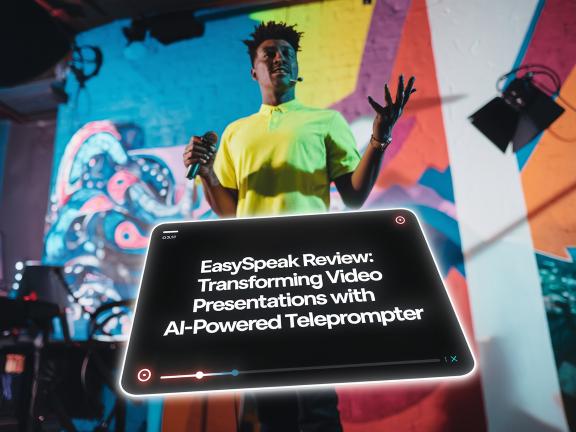Yes, Google has a great productivity tool called Google Workspace. Formerly known as G Suite, These tools are designed to help you work more effectively and stay organized. Lots of people and businesses use these tools to team up, communicate their thoughts, and stay organized. Let’s check out the main tools that are part of Google Workspace:
What is Google Workspace?
Google Workspace is a collection of online tools that help you work, study, and stay organized. It includes apps like Gmail for emails, Google Docs for writing, Google Drive for saving files, and Google Meet for video calls.
Google Workspace is simple to use, works in real time, and offers many free features. It’s perfect for students, families, and businesses that want to stay connected and productive.
Key Tools in Google Workspace
Google Workspace has many tools to help you work, learn, and stay organized. The most popular ones include Gmail for emails, Google Drive for storing files, Google Docs for writing, and Google Meet for video calls. These tools are easy to use and work on computers, phones, or tablets.
Each tool is designed to make tasks like writing, sharing, or talking with others faster and simpler. Whether you’re a student, a teacher, or part of a team, Google Workspace has the right tools to keep you productive and connected!
Gmail: Your Email Assistant
Gmail is an email service. It helps you send and receive messages. Here are some of its key features:
| Feature | What It Does |
| Search Emails | Find old emails quickly. |
| Organize Emails | Use labels and folders to keep your inbox tidy. |
| AI Suggestions | Get help writing emails with “Smart Compose” and “Smart Reply.” |
| Spam Filter | Blocks unwanted emails automatically. |
Why Use Gmail?
- Easy to use.
- Connects with other Google tools like Calendar and Drive.
- Free to start with up to 15 GB storage.
Google Drive: Your Online Storage
Google Drive is a place to save files online. You can store photos, documents, and videos. Access these files anytime and anywhere.
| Feature | What It Does |
| 15 GB Free Storage | Save thousands of files for free. |
| Share Files | Share documents with others using links. |
| Collaborate | Work on files together with others in real time. |
| Access Offline | View your files even without an internet connection. |
Benefits of Google Drive
- No need for USB drives.
- It helps in teamwork because everyone can edit files together.
Google Meet: Video Calls Made Easy
Google Meet is a fantastic tool that lets you connect with friends, family, or classmates through video calls. Whether you want to have a virtual study session, catch up with a friend, or join a group project meeting, Google Meet makes it super simple! You can see and hear everyone clearly, which helps you feel like you’re all in the same room. In this post, we’ll explore how to use Google Meet and some cool features that make video calling fun and easy!
| Feature | What It Does |
| Screen Sharing | Show your computer screen to others. |
| Background Blur | Keep the focus on you by hiding the background. |
| Live Captions | See subtitles during a meeting. |
Why Choose Google Meet?
- Great for remote work or online classes.
- Connects with Google Calendar to schedule meetings easily.
Google Docs: Write and Collaborate
Google Docs is like Microsoft Word but works online. You can write essays, create reports, or take notes.
| Feature | What It Does |
| Real-time Editing | Work on a document at the same time as others. |
| Templates | Use pre-designed formats to save time. |
| Accessibility | Access your files on any device with internet access. |
How does Google improve productivity?
Google Workspace helps you save time and stay organized with easy-to-use tools like Gmail for communication, Google Drive for file storage, Google Docs for real-time collaboration, Google Calendar for planning, and Google Meet for video calls. These tools work on any device, making it simple for students, teachers, and teams to finish tasks faster and work better together.
Google Sheets: Manage Data
Google Sheets is an online tool for working with numbers and data. You can use it for budgets, plans, or analyzing information.
| Feature | What It Does |
| Formulas | Perform calculations easily. |
| Charts and Graphs | Turn data into visuals like bar graphs or pie charts. |
| Collaboration | Multiple people can edit at the same time. |

Google Slides: Make Presentations Better
Google Slides is a fun tool for creating awesome presentations! You can easily add text, pictures, and videos to make your slides exciting.
Whether you’re working on a school project or sharing ideas, Google Slides lets you customize everything just how you like it. Plus, you can work together with friends in real-time! In this post, we’ll explore how to use Google Slides and some tips to make your presentations shine!
| Feature | What It Does |
| Add Media | Include images, videos, and charts in slides. |
| Animations | Add movement to your slides for more impact. |
| Speaker Notes | Write notes for yourself that only you can see during a presentation. |
Google Calendar: Stay Organized with The Productivity Tool
Google Calendar is a helpful tool for keeping track of your schedule and important events! You can add homework due dates, school activities, and birthdays to make sure you don’t forget anything. With Google Calendar, you can set reminders to alert you before an event starts. Plus, you can share your calendar with friends and family to keep everyone in the loop.
| Feature | What It Does |
| Event Scheduling | Set up reminders for important dates. |
| Share Calendars | Share your calendar with your family or team. |
| Sync | Works on all your devices automatically. |

What Is The Best Creative Work and Management Tools?
The best creative work and management tools help you get things done quickly and share ideas easily. Google Workspace offers impressive tools like Google Docs for writing, Google Slides for making presentations, and Google Jamboard for brainstorming. Tools like Google Keep help you stay organized for managing tasks, while Google Calendar keeps track of your schedule.
Google Keep: Stay on Top of Your Tasks
Google Keep is a handy tool for taking notes and organizing your thoughts! You can create quick reminders, make to-do lists, and save images or voice notes. With its colorful sticky notes, it’s fun to use and easy to access from any device.
Whether you’re planning a project or studying for a test, Google Keep helps you stay organized and remember important ideas!
| Feature | What It Does |
| Quick Notes | Jot down ideas and thoughts easily. |
| To-Do Lists | Organize tasks with checkboxes. |
| Reminders | Set alerts to stay on track. |
| Collaborate | Share notes with others for teamwork. |
Why Use Google Keep?
- Great for quick ideas or reminders.
- Simple and easy to use on phones or computers.
Google Forms: Create Surveys and Quizzes
Google Forms is a tool for making online forms. You can use it for surveys, quizzes, or feedback.
| Feature | What It Does |
| Custom Questions | Add multiple-choice, text, or dropdown options. |
| File Uploads | Collect files from people. |
| Instant Results | View responses as they come in real-time. |
| Integration | Connects with Google Sheets for data analysis. |
Fun Ideas for Google Forms
- Create a poll for a school project.
- Collect opinions from your friends.
Google Sites: Build Websites Easily
Google Sites is an easy-to-use tool for creating your own website! You can design a site to share school projects, hobbies, or anything you love by adding text, images, and videos. It’s great for group work since you can collaborate with classmates in real-time!
| Feature | What It Does |
| Templates | Start with a ready-made design. |
| Drag-and-Drop | Add text, images, or videos easily. |
| Mobile Friendly | Websites look good on phones or tablets. |
| Collaboration | Work with others to build your site. |
Example Uses
- Create a personal portfolio.
- Build a class project website.
Google Jamboard: Digital Whiteboard
Google Jamboard is an interactive tool for brainstorming. It’s great for group projects or meetings.
| Feature | What It Does |
| Draw and Sketch | Use pens, shapes, and sticky notes. |
| Real-time Sharing | Collaborate on ideas instantly. |
| Cloud Integration | Save your work directly to Google Drive. |
How Does Google Secure work?
Google secures your work by protecting your data with strong safety tools. It uses encryption to keep your files, emails, and information private. Google Workspace includes features like two-step verification to stop unauthorized access and Google Vault to back up important files safely.
Google also scans for spam and harmful email links to keep you safe online. These tools work automatically, so your data stays secure whether you’re using a computer, tablet, or phone. With Google, your work is always protected!
Google Workspace Admin: Manage Your Team
If you work in a group or company, the Google Admin tool helps manage everything. Team leaders mostly use it.
| Feature | What It Does |
| Add Users | Create accounts for team members. |
| Set Permissions | Control what each user can do. |
| Monitor Activity | Track who is using which tools. |
Google Vault: Keep Your Data Safe
Google Vault is a powerful tool for keeping and organizing important information! It helps businesses and schools store emails, documents, and chat messages safely. With Google Vault, you can search for specific data and manage it easily, making sure everything is secure and accessible when needed. It’s a great way to protect valuable information!
| Feature | What It Does |
| Data Backup | Keep a copy of important files. |
| Search Tools | Find information quickly. |
| Retention Rules | Set how long data is stored |

Why Are Google Tools Important?
Google tools are important because they help people work, learn, and stay organized easily. Apps like Google Drive are used to store files, and Google Cloud Search is used to find anything faster and simpler. They also allow you to collaborate with others in real time, no matter where they are.
Google tools work on any device and are free or affordable, making them perfect for students, teachers, families, and businesses. They save time, improve communication, and keep everything in one place, making life easier for everyone!
Google Cloud Search: Find Anything Fast
Google Cloud Search is a helpful tool that lets you quickly find information across your organization. Whether it’s documents, emails, or files, it makes searching easy and efficient!
| Feature | What It Does |
| Search All Apps | Looks through Gmail, Drive, Calendar, and more. |
| Smart Suggestions | It uses AI to show the most relevant results. |
| Third-Party Support | You can even find data from other tools like Salesforce or SAP. |
Why Use Google Cloud Search?
- It saves time when looking for documents.
- It helps you stay focused and organized.
Google Workspace Endpoint: Secure Your Devices
Google Workspace Endpoint is a tool for keeping your devices safe. It’s perfect for companies with many employees but can also help individuals.
| Feature | What It Does |
| Device Management | Control who can use your work accounts. |
| Security Features | Protect your data from theft or misuse. |
| Policy Enforcement | Ensure all devices meet security standards. |
Google Workspace Benefits for Everyone
Google Workspace is not just for businesses. It’s great for students, families, and small groups too.
| Who Uses It? | How It Helps |
| Students | Collaborate on school projects and organize assignments. |
| Families | Share photos, manage events, and keep notes together. |
| Small Businesses | Run operations, manage employees, and connect with customers. |

What are Google’s Website Tools?
Google offers several website tools to help you create, manage, and improve your website. Google Sites lets you build a simple website without coding.
Google Analytics helps you track visitors and see how your site is performing. Google Search Console lets you improve your website’s visibility on Google. Other tools like Google Optimize help make your site better for visitors. These tools are easy to use and help you manage your website like a pro!
Essential Tools to Know About Google Website Tools:
- Google Search Console: This tool is like a detective for your website. It helps you understand how Google sees your site, finds problems, and suggests ways to improve it. Think of it as a secret decoder ring for search engines!
- Google Site Kit: This handy plugin connects your website to other Google tools, like Google Analytics and Search Console. It’s like a central command center, making managing your website’s performance easier.
- Google Analytics: This tool tracks how people interact with your website. It shows you things like the number of visitors, where they come from, and what pages they like the most. It’s like a magic crystal ball that reveals the secrets of your website’s traffic.
Why are these tools important?
- Better Visibility: Google’s tools help you improve your website’s ranking in search results so more people can find it.
- Improved User Experience: By understanding how people use your website, you can make it faster, easier to navigate, and more enjoyable.
- Data-Driven Decisions: These tools provide valuable insights that can help you make informed decisions about your website’s content and strategy.
By using Google’s website tools, you can make your website a success!
FAQs About Google Workspace
1. Is Google Workspace free?
Yes, Google Workspace has free options! Tools like Gmail, Google Docs, Google Drive, and Google Calendar are free to use and include 15GB of storage, making them great for students and families. If you need more features like extra storage, custom email addresses, or advanced security, Google offers paid plans, which are often used by businesses and teams. Whether free or paid, Google Workspace has something for everyone!
2. Can I use Google Workspace offline?
Yes, you can use some Google Workspace tools offline! Apps like Google Docs, Google Sheets, and Google Slides let you work on files without an internet connection. You need to enable offline mode in your settings first. Once you’re back online, your changes will sync automatically. This is great for working on the go or in areas with no internet!
3. Is my data safe on Google Workspace?
Yes, your data is safe on Google Workspace! Google uses advanced tools like encryption to protect your files, emails, and personal information. It also has features like two-step verification to keep your account secure. To prevent online threats, Google scans for spam, phishing, and harmful links. With these safety measures, your data stays private and well-protected!
4. Do I need to download software for Google Workspace?
No, you don’t need to download software for Google Workspace! All the tools, like Gmail, Google Docs, and Google Drive, work online through a web browser. You can also use free apps on your phone or tablet for easy access. This means you can start using Google Workspace anytime without installing anything!
5. Can I try Google Workspace before paying?
Yes, you can try Google Workspace before paying! Google offers a free trial of its paid plans to explore tools like custom email addresses, extra storage, and advanced security features. During the trial, you can see how these features help with work or school. It’s a great way to decide if Google Workspace is right for you!
6. Is Google Keep a Productivity App?
Yes, Google Keep is a productivity app! It helps you stay organized by letting you take quick notes, create to-do lists, and set reminders. You can color-code your notes, add labels, and even share them with others for teamwork. With its simple design and handy features, Google Keep is perfect for boosting productivity at school, work, or home!
7. Does Google Have a Task Tool?
Yes, Google has a task tool called Google Tasks! It helps you organize your to-do lists, set deadlines, and track progress. You can access it from Gmail, Google Calendar, or its mobile app. It’s simple to use and keeps all your tasks in one place, making it easier to stay on top of your work or school assignments!
8. Is Google TaskBoard Free?
Yes, Google TaskBoard is free! Google Tasks, which works like a simple taskboard, lets you create to-do lists, set deadlines, and organize your tasks without any cost. It’s built into apps like Gmail and Google Calendar, so you can easily access it on your computer or phone. It’s a great tool to stay organized without spending any money!
9. Is There a Google Workflow Tool?
Yes, Google offers workflow tools! You can use Google Workspace apps like Google Sheets, Google Forms, and Google Drive to create simple workflows for organizing tasks, collecting information, or sharing files. You can use Google Apps Script to automate functions across different Google apps for advanced workflows. These tools make managing work or school projects more accessible and more efficient!
10. Does Google Have a Website Builder Tool?
Yes, Google has a website builder tool called Google Sites! Google Sites allows you to create a website without needing to know any coding or programming. Its drag-and-drop features are super easy to use, making it perfect for beginners, students, and small businesses. You can choose from different templates, add text, images, videos, and even link to other Google apps like Google Drive or Google Calendar.
Google Sites is free and works on any device, so you can create or edit your website anytime. Whether you’re making a personal blog, a school project, or a team website, Google Sites makes building a website simple and fun!
Conclusion: Why Choose Google Workspace?
Google Workspace is one of the best productivity suites available. It’s simple to use, accessible from anywhere, and packed with powerful features. Whether you’re a student, a small business owner, or part of a big team, Google Workspace can help you stay organized, work together, and achieve more.
Here’s a quick recap of why Google Workspace is worth considering:
- Ease of Use: Tools are intuitive and beginner-friendly.
- Flexibility: Works on computers, tablets, and smartphones.
- Collaboration: Real-time sharing and editing make teamwork easy.
- Security: Protects your data with advanced measures.
Start exploring Google Workspace today and discover how it can improve your work and life. Whether it’s Gmail for communication, Drive for storage, or Docs for collaboration, there’s something for everyone. Read More..